Installing DICOM-RST
There are multiple ways to get DICOM-RST up and running in your environment.
Using Docker
DICOM-RST uses GitHub Actions to automate releases. For each release, GitHub Actions will build and publish a Docker image that can be pulled from GitHub Packages.
Installing DICOM-RST using Docker
Navigate to the repository page and click on the dicom-rst package under Packages in the sidebar.
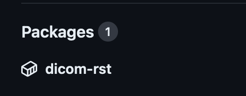
You'll see a list of published releases. Click on a version you would like to use and follow the instructions to install from the command line.
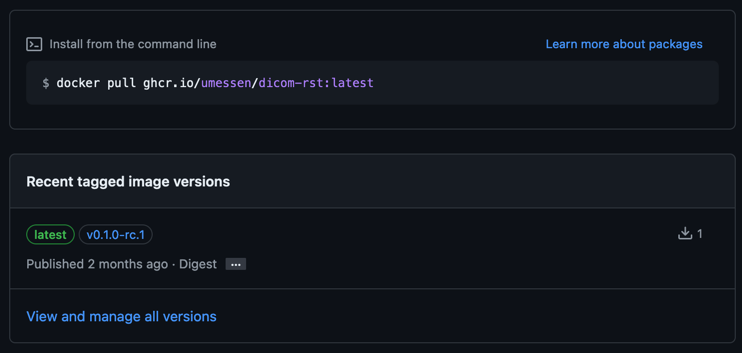
Pull the image as shown above:
docker pull ghcr.io/umessen/dicom-rst:latestStart the container:
docker run -p 8080:8080 -p 7001:7001 ghcr.io/umessen/dicom-rst:latestMake sure to expose the HTTP server (port 8080 by default) and the DIMSE server (port 7001 by default).
Building from source
It's also possible to build DICOM-RST from source using the Cargo build tool.
Installing DICOM-RST using Cargo
Download and install the Cargo build tool using
rustup.curl https://sh.rustup.rs -sSf | shBuild the dicom-rst crate with Cargo:
cargo install --git https://github.com/UMEssen/DICOM-RST dicom-rstExecute the built binary:
dicom-rst